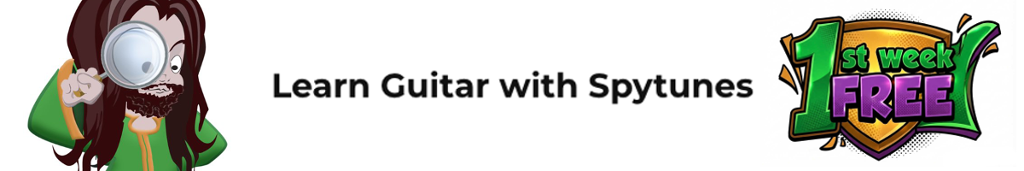From Under the Counter to Play-Along App!
Back in the day, you had to buy the Real Book under the counter at music shops.
Created in 1975 by a group of anonymous Berkeley students, the Real Book was both an attempt to compile all the jazz standards into one collection and a way for the students to fund their studies.
It was an instant success. The students did try to publish it legally but were stopped by red tape and eventually abandoned the idea.
Copied thousands of times, the Real Book spread across the world, becoming the bible for jazz musicians and the go-to resource for last-minute gigging ensembles.
Over the years, many publishers have tried to release legal versions. None have matched the original, which was based on the best tunes—while the official versions could only include what could be licensed for publication.
You can read the full story about the original Real Book at Officialrealbook.com.
With the rise of email and the internet, PDFs of the Real Book began circulating widely, allowing anyone with an inbox to practise jazz standards.
But by then, the landscape had changed. With so many versions floating around, it was no longer as simple as owning the holy grail—just knowing the tunes wasn’t enough to guarantee gigs.
The golden age of the Real Book seemed to be over.
iReal Pro: Revolutionising Play-Along and Chord Chart Creation for Musicians
Named iReal Pro after Apple’s iPhone, the app’s main feature—then and now—is its ability to generate backing tracks using MIDI instruments.
Though it works best for jazz, iReal Pro offers a variety of other styles as well.
There are no sheet music or lyrics in iReal Pro, which avoids the copyright issues that plagued earlier versions of the Real Book. Instead, it focuses on chords and play-along features.
One of the standout features is the ability to change chords and arrangements. Most importantly, you can create your own chord charts.
This capability—creating your own charts and exporting them as PDFs or in iReal Pro format—is what truly sets it apart.
Personally, I use it to send new tunes to my bandmates every week, and I’ve even created iReal Pro charts for every song at Spytunes.
At $19.99 for the desktop version, it’s not cheap, but I find it to be well worth the investment.
In the past, I’d create my own charts in Sibelius, but it was difficult to change keys on the fly, and keeping multiple versions of the same song in different keys was a hassle.
Sure, iReal Pro doesn’t provide melody or TAB, but honestly, by the time you’re at the gig, you should already know those details.
A chord chart is something you glance at. When you’re playing 60+ tunes in a night, it’s helpful to have that safety blanket to quickly check the next tune—“Ah, yes, that’s the first chord of the middle 8”—or to adjust when the singer changes the key at the last minute.
From what I can see, iReal Pro has become the standard for new musicians. While the backing track feature initially drew us in, we’ve stayed for the chord charts.
iReal Pro | Related Pages
Songbook A-Z

As a guitarist, your repertoire is one of your greatest assets. It’s your ticket to playing with other musicians.
I’ve compiled a Songbook of tunes for acoustic duos, jazz trios, indie/rock/pop bands, and funk/soul/motown ensembles.